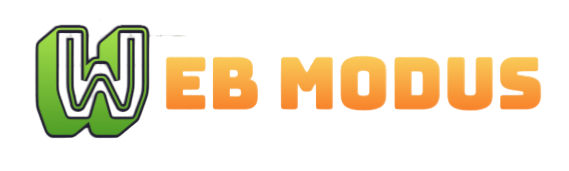Primary Headings
Heading 1
Heading 2
Heading 3
Heading 4
Heading 5
Heading 6
Secondary Headings
Heading 1
Heading 2
Heading 3
Heading 4
Heading 5
Heading 6
Anchor Links
If you paste in a URL, like https://clapat.com – it’ll automatically be linked up. But if you want to customise your anchor text, you can do that too! Here’s a link to the ClaPat website.
Floating Images
This is a text with a floating image which you can use as many times you want in each paragraph.
Blockquote
A designer knows he has achieved perfection not when there is nothing left to add, but when there is nothing left to take away.
Highlighting
Highlighting text can help bring important information immediately to the reader’s attention. When creating a highlighting text, all you need to do is add a == before and after your text in a Markdown card.
Lists
Unordered List
- Item number one
- Item number two
- Nested item one
- Nested item two
- Item number three
Ordered List
- Item number one
- Item number two
- Nested item one
- Nested item two
- Item number three
Code
.awesome-thing {
display: block;
width: 100%;
}Text Indentation
You don’t see this visual style as much in web pages because browsers, by default, display paragraphs with space underneath them as a way to show where one ends and another begins, but if you want to style a page to have that print-inspired indent style on paragraphs, you can do so with the text-indent style property.